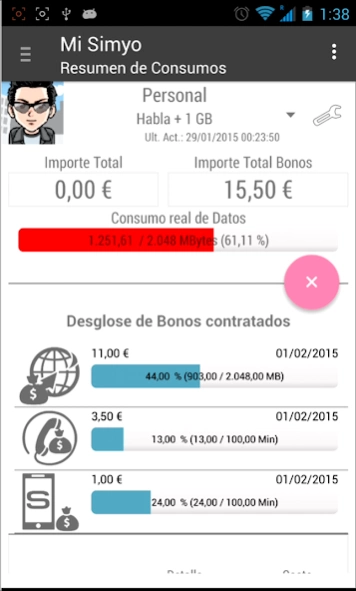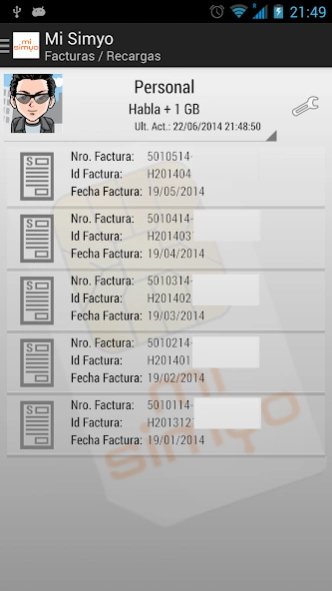Mi Simyo 2.0.4.3
Continue to app
Free Version
Publisher Description
Mi Simyo - Are you Simyo? Need to control your consumption? My Simyo is YOUR Simyo!
If you are simyo, with this app you can not only see your summary consumption, but also the details of calls, sms, mms and data you've consumed.
WARNING: IF you send NOTIFICATION OF ERROR OR THROUGH THE SYSTEM ANR SHIPPING ANDROID ERROR, PLEASE IN DESCRIPTION PONED YOUR MAIL ORDER TO CONTACT YOU AND SO DO WITH THE PROBLEM FASTER :)
THANK YOU, THANK YOU, THANK YOU, THANK YOU ALL FOR YOUR SUPPORT AND UNDERSTANDING, ESPECIALLY TO ALL PARTICIPANTS OF THE COMMUNITY OF THE APP FOR YOUR SUPPORT, and Laszlo Demeter +, + Luciano Carral, Laura Peris +, + Antonio Rios for support many errors during the two months that lasted the restyling of the app and provide many suggestions for improvement.
The menu of options is available by clicking on the app icon in the upper left of the main interface
NOTE: To access the options, click on the app icon in the upper left corner.
Visit the app community https://plus.google.com/communities/101148646271851479175
Please, before posting a bad comment, it would be advisable to contact the developer and try to solve the incidences / doubts about the functioning of the app.
Currently, MiSimyo supports the following functionality:
* Insult
* AutoLogin (accessible from the configuration menu the login screen).
* Summary of consumption.
* Breakdown of consumption (voice, sms, mms and data).
* Viewing Pending to perform tasks by simyo.
* Viewing the PUK code from your phone (after due authentication).
* Management of friends.
* Charts phone usage.
* Widgets (with default line for users with several associated lines), remember that due to limitations in Android, if you want to use the app widget NOT be installed in external memory.
* Automatic alerts of pending tasks.
* Notices arrival to discharge limits.
* New menu option on the main screen for direct email contact with the developer.
* Download invoices for contract customers
* Viewing refills per month for prepaid customers.
* Ability to show / hide summary of consumption items in the home screen (accessible from the configuration screen, CARE, to apply the changes is necessary to close and open the app, this is important).
* Various notifications that help the user to maintain control over its lines:
- Notification by spending ceiling (contract)
- Notification limit of data downloaded
- Notification for arrivals minimum balance (card)
- Notification that a limit of minutes (useful for users with GigaPlan)
- Notice of completion of recharge (card), useful to prevent the prepaid card is blocked, remember that four months before recharging is necessary, this notification can help to have it controlled.
And more options / needs that arise!
Important Note: This app is NOT an official app Simyo nor the developer have any linkage with Simyo. Login data that you enter in the app are for precisely the login, this app does not use or will use this information to any other functionality.
About Mi Simyo
Mi Simyo is a free app for Android published in the System Maintenance list of apps, part of System Utilities.
The company that develops Mi Simyo is TaRSyS. The latest version released by its developer is 2.0.4.3.
To install Mi Simyo on your Android device, just click the green Continue To App button above to start the installation process. The app is listed on our website since 2019-03-04 and was downloaded 1 times. We have already checked if the download link is safe, however for your own protection we recommend that you scan the downloaded app with your antivirus. Your antivirus may detect the Mi Simyo as malware as malware if the download link to com.tarsys.miSimyo is broken.
How to install Mi Simyo on your Android device:
- Click on the Continue To App button on our website. This will redirect you to Google Play.
- Once the Mi Simyo is shown in the Google Play listing of your Android device, you can start its download and installation. Tap on the Install button located below the search bar and to the right of the app icon.
- A pop-up window with the permissions required by Mi Simyo will be shown. Click on Accept to continue the process.
- Mi Simyo will be downloaded onto your device, displaying a progress. Once the download completes, the installation will start and you'll get a notification after the installation is finished.